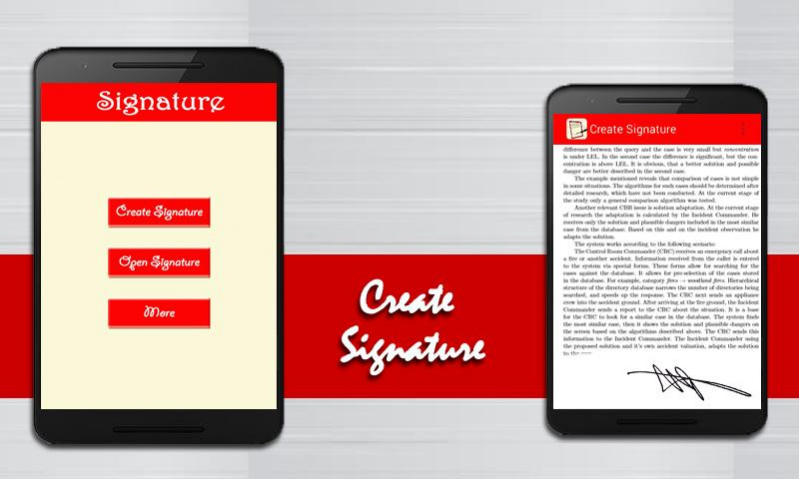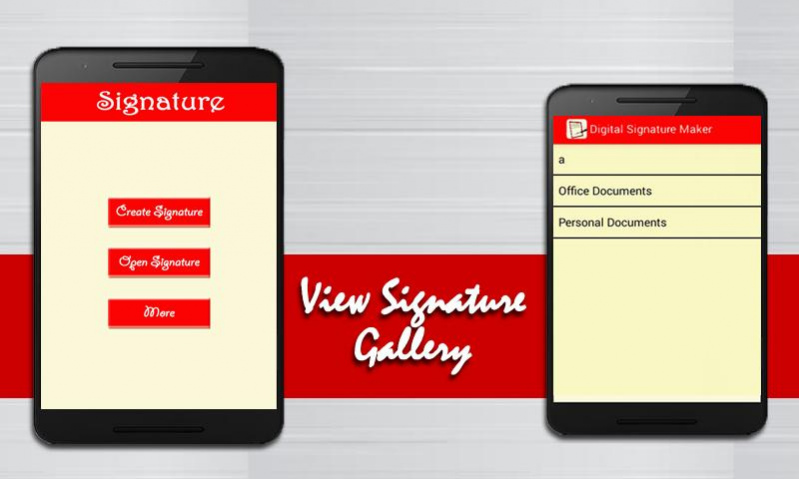Digital Signature Maker 1.0
Free Version
Publisher Description
Digital Signature Maker provides you easy way to create your own Sign / Signature in few seconds.
You can Sign your Documents, PDF files, Pictures, Photos, Images and share on Social network or Store in SD-Card.
Create your Own unique Style Signature very smoothly i.e. (Digital Signature, E Signature, Signature Creator, Signature Maker)
Features:
★ Create your own Signature
- Clear (Erase Signature or Re-Draw Signature)
- Save your Signature with Name (in your Phone or SD card)
- Select your Favorite Color (Color picker is also included which provides many colors)
- Choose Input Size ( Brush size would be Very small, Small, Medium, Large, Very Large)
★ Open Signature
- view Signature Gallery
- Delete (Signature file)
- Share (share Signature with any Social Apps installed in your Phone)
★ More
- Perfect Quality and Graphics
- Very Small Size App
- Easy to Use
- Free and liteweight App
NOTE: This Digital Signature Maker app is NOT meant for any kind of legal use (You may NOT use them to sign your cheques, Cash, Important Documents, equity loan, Bank Papers, loan Papers etc). We will not be responsible for any damage.
You can tell us our weak point, so we can improve our work and provide you more perfect quality work.
About Digital Signature Maker
Digital Signature Maker is a free app for Android published in the Themes & Wallpaper list of apps, part of Desktop.
The company that develops Digital Signature Maker is Mobile SITech Apps. The latest version released by its developer is 1.0.
To install Digital Signature Maker on your Android device, just click the green Continue To App button above to start the installation process. The app is listed on our website since 2015-12-23 and was downloaded 2 times. We have already checked if the download link is safe, however for your own protection we recommend that you scan the downloaded app with your antivirus. Your antivirus may detect the Digital Signature Maker as malware as malware if the download link to digitalsignature.signmaker.signcreator.documentsign is broken.
How to install Digital Signature Maker on your Android device:
- Click on the Continue To App button on our website. This will redirect you to Google Play.
- Once the Digital Signature Maker is shown in the Google Play listing of your Android device, you can start its download and installation. Tap on the Install button located below the search bar and to the right of the app icon.
- A pop-up window with the permissions required by Digital Signature Maker will be shown. Click on Accept to continue the process.
- Digital Signature Maker will be downloaded onto your device, displaying a progress. Once the download completes, the installation will start and you'll get a notification after the installation is finished.